Live Dashboard Preview
See what your health dashboard will look like with real-time monitoring
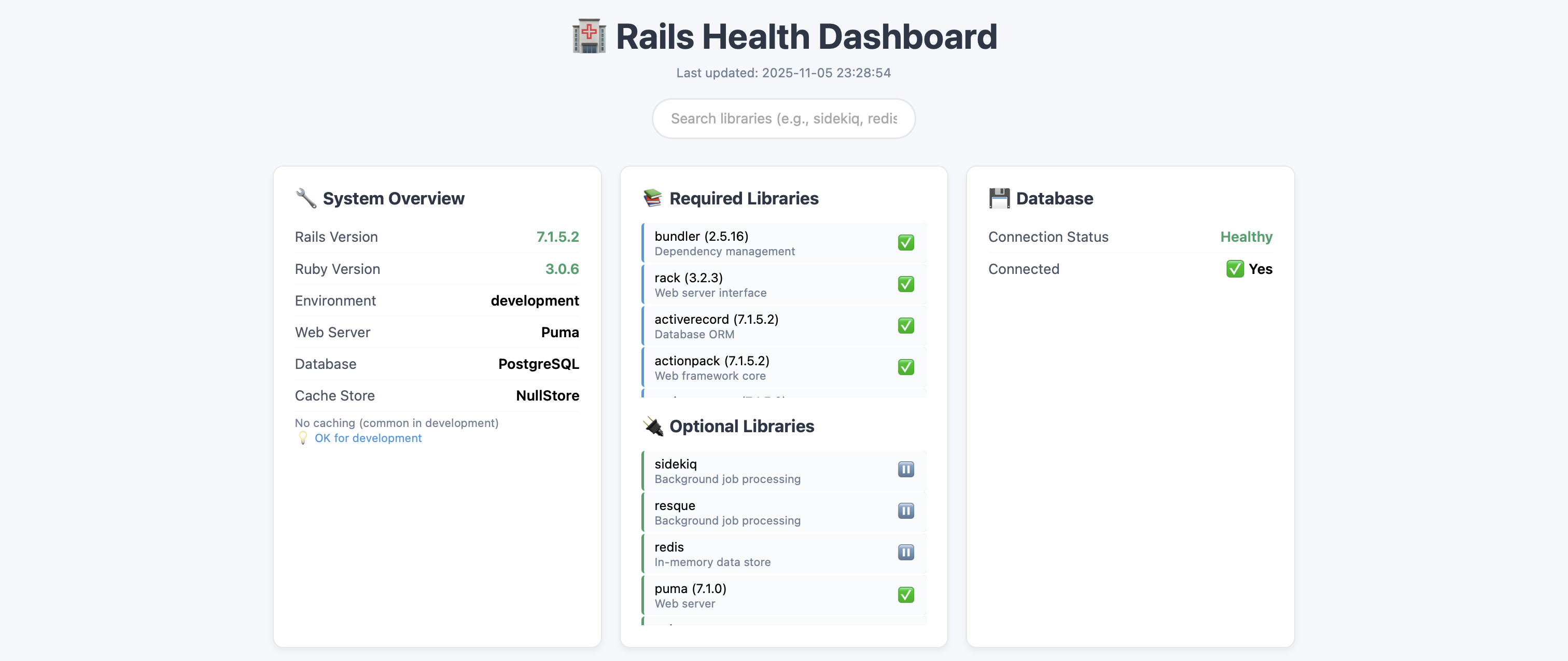
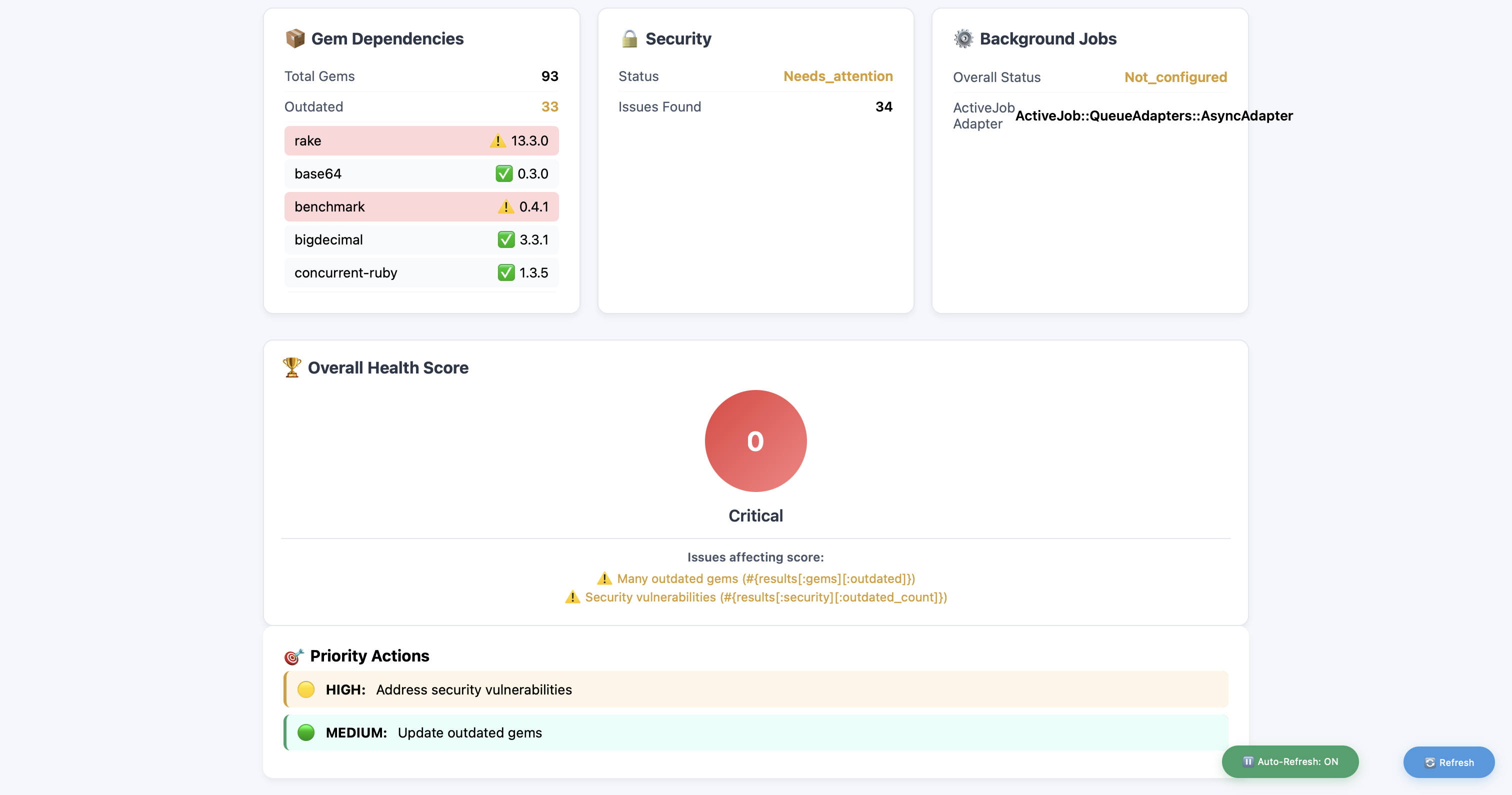
The ultimate health monitoring solution for Ruby on Rails applications. Get real-time insights, security alerts, and performance metrics in one beautiful dashboard.
Everything you need to monitor your Rails application's health in real-time
Get an instant 0-100 health score with detailed breakdown of what affects your app's performance and security
Real-time monitoring of Rails & Ruby versions, database connectivity, cache stores, and system requirements
Track all gems, identify outdated packages, and get recommendations for updates with version compatibility
Proactive security monitoring with vulnerability detection and automated security recommendations
Monitor Sidekiq, Resque, and ActiveJob queues with real-time metrics and failure tracking
Stunning web interface with auto-refresh, search functionality, and priority action recommendations
Built by Rails developers, for Rails developers. Get enterprise-grade monitoring without the complexity.
Works out of the box. Just add the gem and you're monitoring!
Get specific recommendations, not just data. Know exactly what to fix.
Secure by default with authentication and configurable access controls.
Beautiful responsive design that works perfectly on all devices.
Simple installation process - no complex setup required
gem 'rails-health-monitor'
bundle install
rails server
require 'rails_health_monitor'
module YourAppName
class Application < Rails::Application
config.middleware.use RailsHealthMonitor::DashboardMiddleware
end
end
Add to config/application.rb
http://localhost:3000/health
Default: admin / health123
# Complete health check
rake health:check
# Programmatic usage
RailsHealthMonitor.check
See what your health dashboard will look like with real-time monitoring
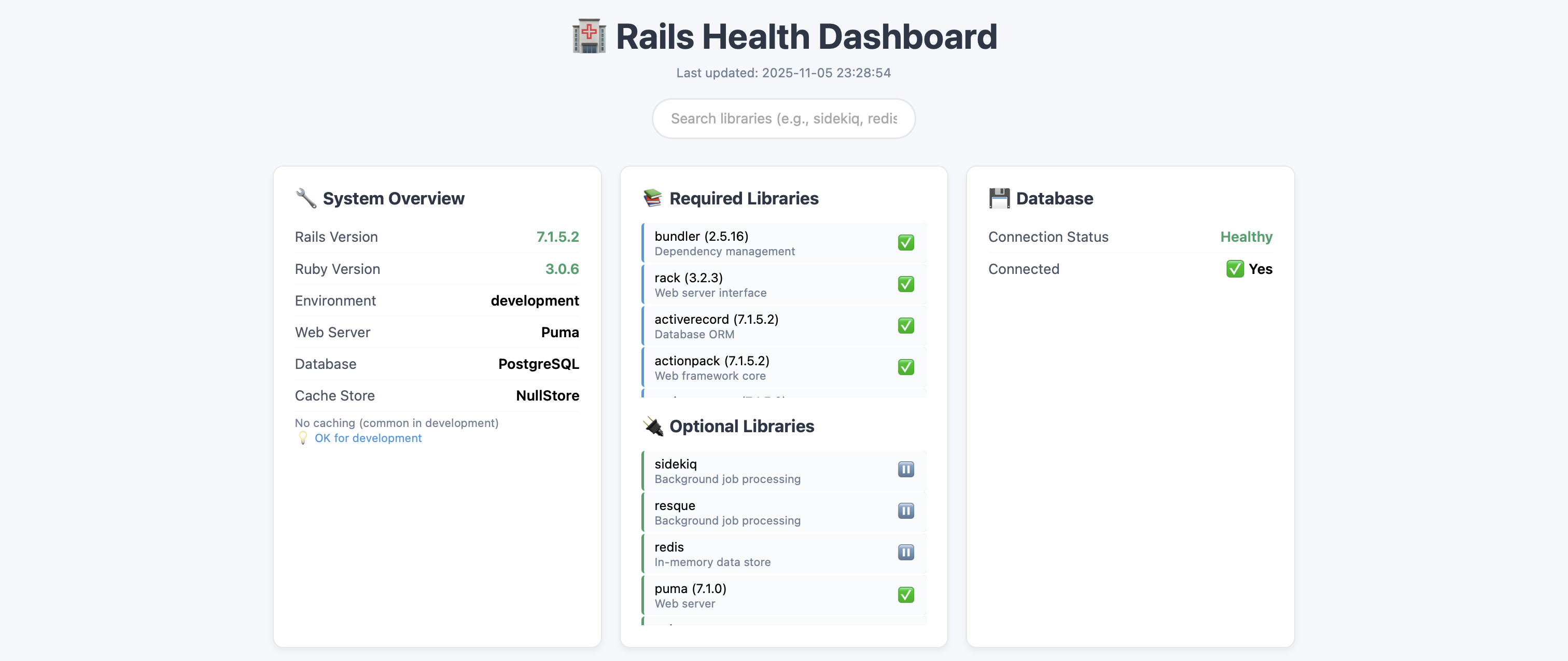
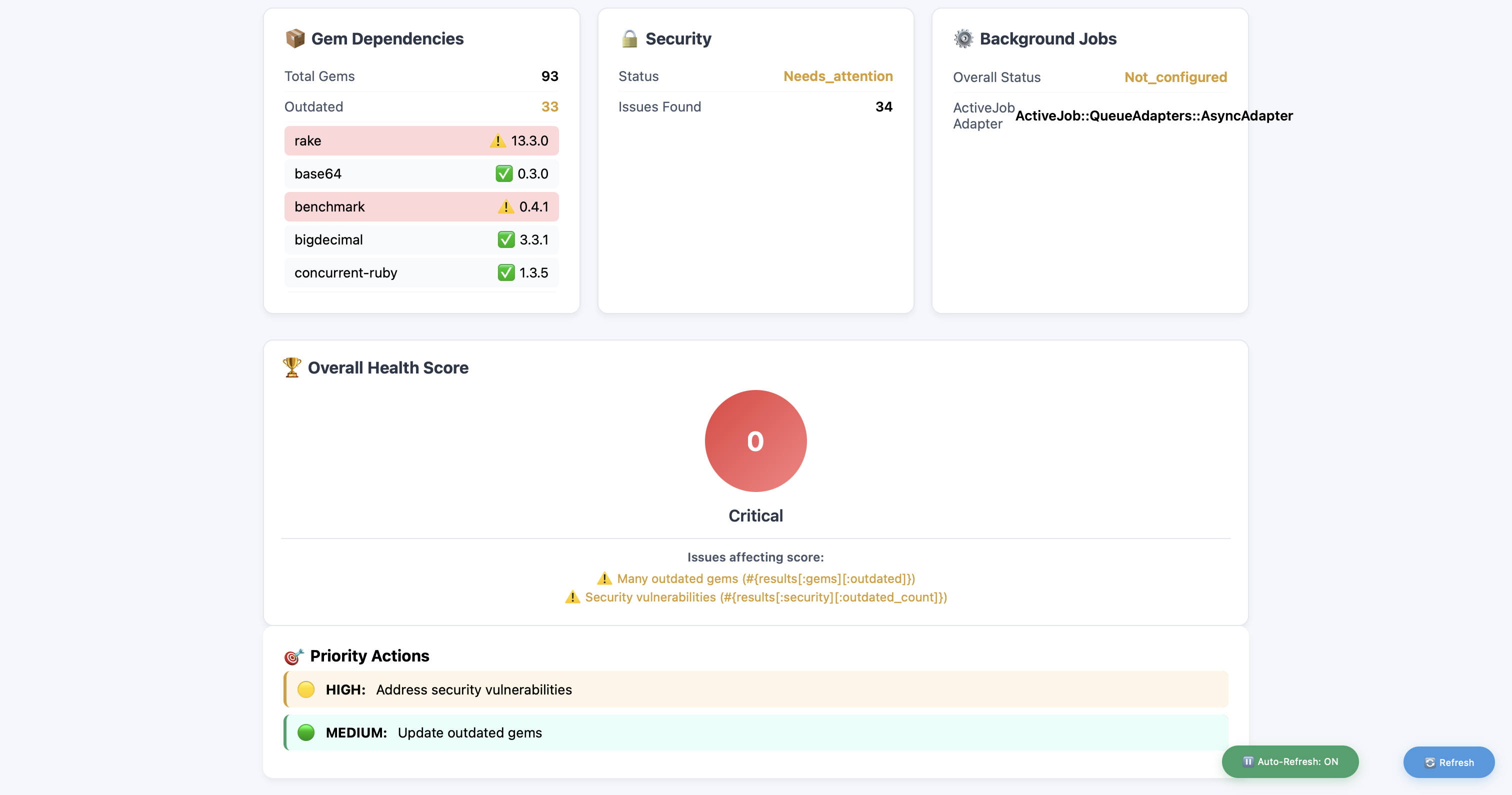
Default credentials are admin/health123. Set custom credentials using HEALTH_USERNAME and HEALTH_PASSWORD environment variables.
The middleware isn't loaded. Add the manual middleware setup to config/application.rb and restart your Rails server.
Real-time health score, system info, database status, gem analysis, security vulnerabilities, priority actions, and auto-refresh every 30 seconds.
Yes! Use rake health:check for complete checks, rake health:gems for dependencies, or rake health:database for database connectivity.
Option 1: Middleware Setup (Recommended)
require 'rails_health_monitor'
module YourAppName
class Application < Rails::Application
config.middleware.use RailsHealthMonitor::DashboardMiddleware
end
end
Option 2: Routes Setup (Alternative)
Rails.application.routes.draw do
get '/health', to: proc { |env|
results = RailsHealthMonitor.check
[200, {'Content-Type' => 'application/json'}, [results.to_json]]
}
end